



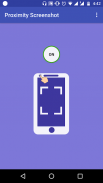






Proximity Screenshot

Описание Proximity Screenshot
Tired of pressing Power-Volume key every time to take a screenshot?!
Proximity Screenshot introduces a new way to capture screenshots. Try ‘Proximity Screenshot’ to get the most out of your android phone.
This app supports Android 5.0 Lollipop or higher.
[Basic Features]
• Captures high-res screenshots just by tapping the proximity sensor of your phone.
• Clean interface with just one button to switch on or off the service.
• Once started, we can close the app and keep taking screenshots while using other apps.
• A notification is provided while the service is running in background, so that you can easily get back to the app to stop the service.
• All the captured screenshots are stored in ‘ProximityScreenshots’ folder in Internal Storage, so that you can view them with your favorite image viewer or file manager.
• Works perfectly even on non-root devices.
• Specially optimized to take screenshots in bulk: to capture special moments while gaming or to capture frames from a video.
So why write down everything from a video lecture/tutorial, when you can just capture these screenshots just with a tap! (Yeah that’s what we use this app for! :p)
[Please Note]
• Screen capture requires user’s consent. So please select ‘Start Now’ in the confirmation window presented after opening the app.
• This app also requires ‘Write to External Storage’ permission to store the captured screenshots.
• All the captured screenshots are stored in a folder named ‘ProximityScreenshots’ in Internal Storage.
























